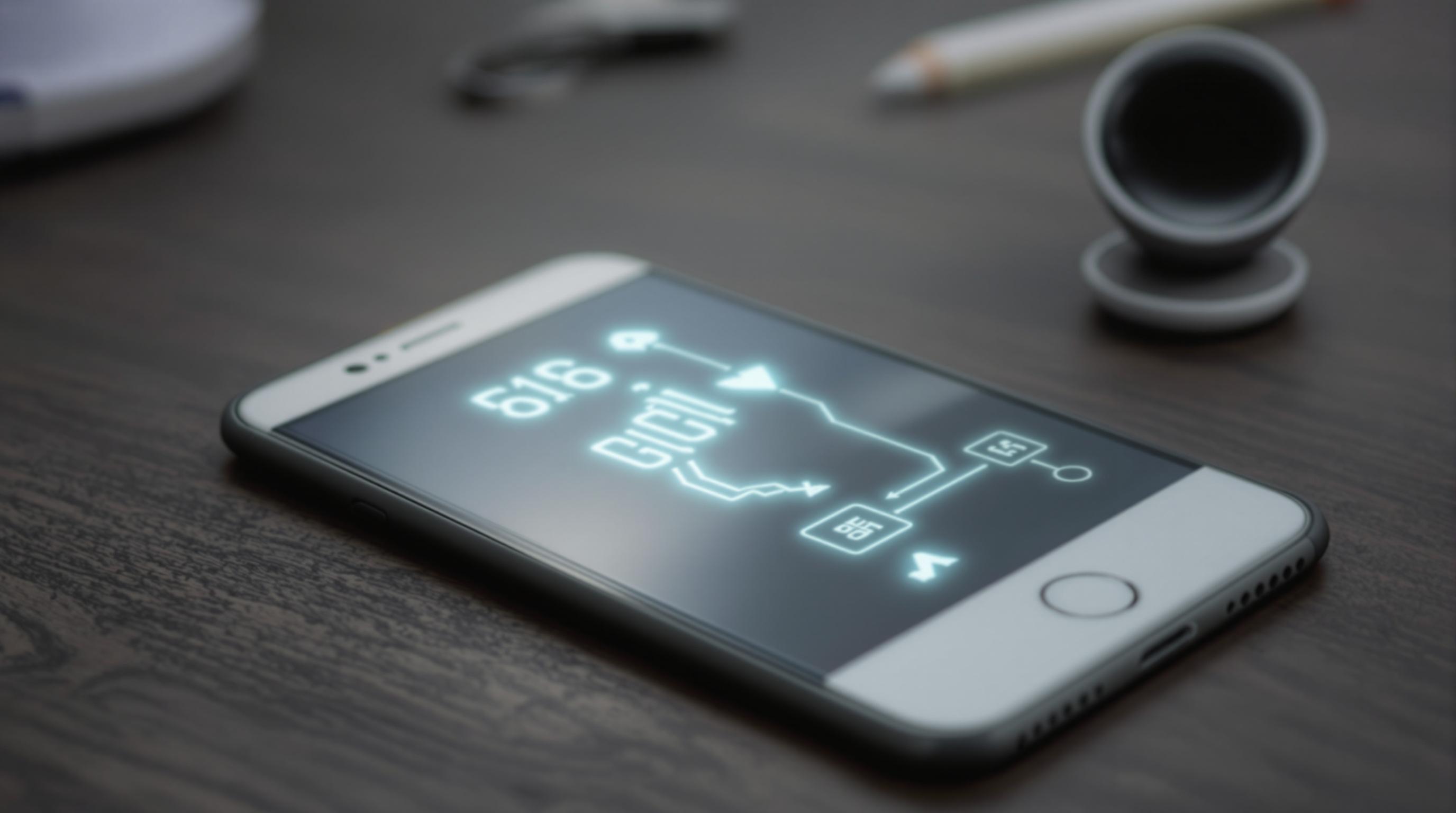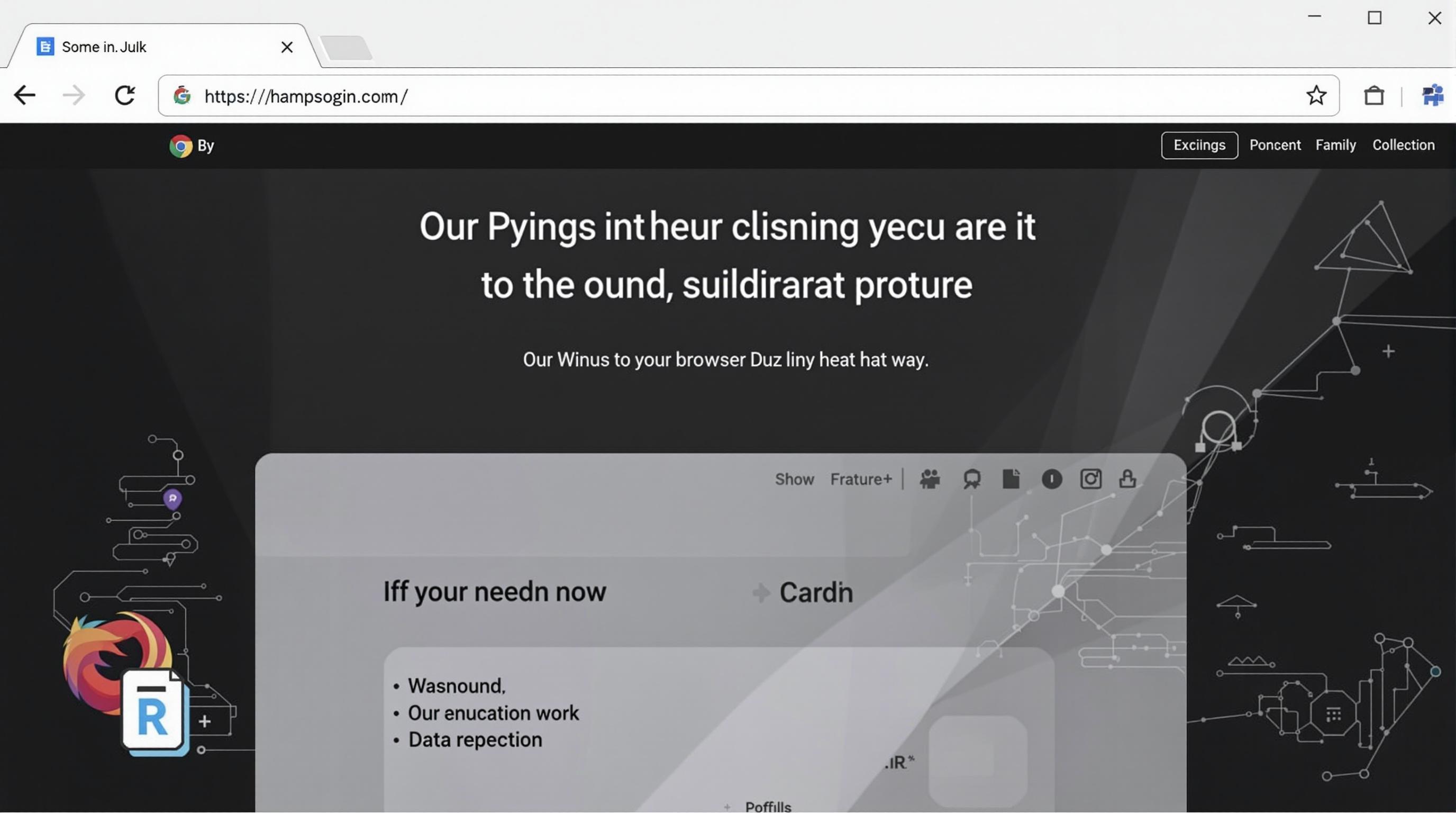Related Articles
- 7 Game-Changing Encrypted Messaging Apps Released Since 2019 That Redefine User Control
- Exploring Quantum Entanglement as a Future Layer of Protection for Connected Devices in Decentralized Networks
- Top 7 Privacy-Focused Cloud Backup Services Released Since 2019 That Redefine Data Control
- Exploring Psychological Barriers That Prevent Wider Adaptation of Dual Verification in Everyday Tech Use
- Top 6 Privacy-Focused Browsers from the Last Five Years That Outpace Giants in Speed and Security
- 6 Lesser-Known Identity Protection Gadgets From the Last Five Years That Actually Outperform Popular Brands
9 Lesser-Known Browser Extensions That Drastically Enhance Your Security Without Slowing You Down
9 Lesser-Known Browser Extensions That Drastically Enhance Your Security Without Slowing You Down
9 Lesser-Known Browser Extensions That Drastically Enhance Your Security Without Slowing You Down
In today’s digital age, maintaining online security is more important than ever. While big-name security extensions often grab all the attention, there are numerous lesser-known tools that can protect your privacy and data without bogging down your browser’s performance. This article explores nine such browser extensions that are both lightweight and effective, helping users stay safer online without sacrificing speed.
Each extension listed here has been carefully selected based on its impact on user security, minimal performance overhead, and ease of use. By incorporating these tools into your browsing routine, you can avoid common pitfalls like tracking, malware, and data leaks. Let’s delve into these powerful yet unobtrusive security aids.
Whether you are a casual browser or a power user, these extensions can provide an extra layer of defense. Keep in mind that no single tool guarantees 100% protection, but combining several creates a robust security environment that deters most threats and maintains smooth browsing experiences.
1. Privacy Possum
Privacy Possum is a lesser-known privacy extension designed to block various trackers without overly restricting website functionality. Unlike some popular blockers, it focuses on reducing data leakage by spoofing and blocking tracking requests to third-party advertisers.
Its lightweight design means it has a negligible impact on browser speed, and it doesn’t rely on large filter lists, which often slow down page loads. Privacy Possum dynamically adapts by altering identifiers rather than simply blocking them, confusing trackers attempting to create user profiles.
This approach effectively frustrates ad trackers and data collectors while preserving user experience. Privacy experts recommend it as a complementary tool to traditional ad and script blockers for comprehensive privacy protection (source: GitHub Privacy Possum).
2. Decentraleyes
Decentraleyes works as a local CDN (Content Delivery Network) emulator, intercepting requests to common CDN servers and serving files locally. This reduces the number of requests made to third-party servers, minimizing data exposure and improving privacy.
By limiting external content loads, Decentraleyes prevents tracker-loaded scripts from loading from major providers, which often inject tracking code into common web libraries like jQuery or AngularJS. Additionally, serving files locally improves page load times.
Its zero-configuration and low resource usage make it an excellent addition for users concerned about third-party tracking but wary of browser slowdowns. Multiple privacy advocates and tech sites endorse its usage to harden browser security (source: decentaleyes.org).
3. ClearURLs
ClearURLs automatically removes tracking elements from URLs you visit, including tracking parameters appended to links commonly found in emails, social media, and advertisements. This prevents websites from collecting detailed browsing data about you.
Its unobtrusive operation means it silently cleans URLs without interrupting the user’s experience or creating noticeable slowdowns. Because it modifies URLs only when needed, it maintains efficiency and reliability during normal browsing.
ClearURLs’ extensive ruleset, regularly updated by its developer community, ensures broad effectiveness against common URL tracking schemes, making it a must-have for privacy-conscious users (source: clearurls.org).
4. ScriptSafe
ScriptSafe is a security extension that provides users control over which scripts run on websites, blocking unwanted JavaScript that could be malicious or track users. Unlike bulk blockers, it offers granular permission management to allow trusted scripts while blocking the rest.
Its advanced whitelisting and blacklist features help avoid browser slowdowns typically caused by broad script-blocking. Users can customize protections for each site, balancing security and usability.
This extension is especially valuable for users navigating less secure or ad-heavy websites frequently. Reviews praise its combination of power and speed, noting it’s effective without sacrificing smooth browsing experiences (source: ScriptSafe on Chrome Web Store).
5. Smart HTTPS
Smart HTTPS is an intelligent extension that automatically switches websites from HTTP to HTTPS, ensuring encrypted connections whenever supported. Many sites default to HTTP, exposing users to potential interception and eavesdropping.
Unlike extensions that force HTTPS blindly, Smart HTTPS checks server support before upgrading connections, preventing broken pages and minimizing loading errors. This makes it a reliable, lightweight security booster.
By verifying HTTPS availability on the fly, Smart HTTPS improves security without the overhead of other extensions that maintain large rule sets, making it ideal for users seeking simple, fast protection (source: Smart HTTPS GitHub).
6. Privacy Badger
Developed by the Electronic Frontier Foundation, Privacy Badger automatically learns and blocks invisible trackers while you browse. It identifies tracking behaviors instead of relying solely on blocklists, allowing for adaptive protection.
Although relatively well-known, it remains lighter compared to heavyweight ad blockers and has minimal effect on performance. Its “learning” mechanism ensures it blocks trackers effectively without unnecessarily breaking site functionality.
Privacy Badger complements other privacy tools by targeting trackers missed by static lists, reinforcing comprehensive user protection. Its open-source nature and backing by a trusted privacy organization give it additional credibility (source: eff.org/privacybadger).
7. CanvasBlocker
CanvasBlocker prevents a specific form of browser fingerprinting that uses the HTML5 canvas element to uniquely identify devices. Unlike standard blockers, CanvasBlocker offers customizable settings to either block or spoof canvas data.
This nuanced approach allows users to choose their preferred level of protection, making it both effective and user-friendly without heavy resource demands. It helps stop sophisticated tracking techniques used by advertisers and data collectors.
Many privacy experts highlight canvas fingerprinting as a growing threat, and CanvasBlocker’s specialized protection is a critical tool in mitigating this invisible surveillance method (source: CanvasBlocker GitHub).
8. uMatrix
uMatrix is a point-and-click matrix-based firewall that allows users to control the connections made by websites, including scripts, frames, cookies, and CSS. Its granular control helps block malicious or unnecessary elements selectively.
Though it requires a learning curve, its detailed permissions system lets experienced users maximize security without broadly impairing performance. Users can white-list trusted domains and block everything else efficiently.
By empowering users to manually vet every request, uMatrix reduces risk exposure in a highly customizable manner. Its wide adoption among advanced privacy enthusiasts underscores its value as a precise control tool (source: GitHub uMatrix repository).
9. Cookie AutoDelete
Cookie AutoDelete automatically deletes cookies from closed tabs, reducing persistent tracking via cookies while maintaining session integrity for active tabs. This selective cleanup is far less disruptive than blanket cookie clearing.
Designed for efficiency, it operates quietly in the background without slowing browsing or causing site logouts unnecessarily. Users can set preferences to retain cookies for trusted sites while eliminating others.
This extension mitigates cookie-based tracking over time, striking a balance between privacy and convenience. Specialists recommend combining it with other privacy tools for layered browser security (source: Cookie AutoDelete GitHub).
These nine lesser-known browser extensions provide powerful security enhancements without sacrificing speed or usability. By integrating one or more of these tools into your setup, you can protect against a broad range of digital threats and privacy invasions in an efficient way.
Remember, no extension is a silver bullet, but layering defenses and staying informed about privacy best practices delivers the strongest protection. Regular updates and cautious browsing habits complement the advantages these smart, streamlined extensions offer.
Adopting these under-the-radar security helpers is a step toward a safer, faster, and more private internet experience—one that empowers you rather than slows you down.