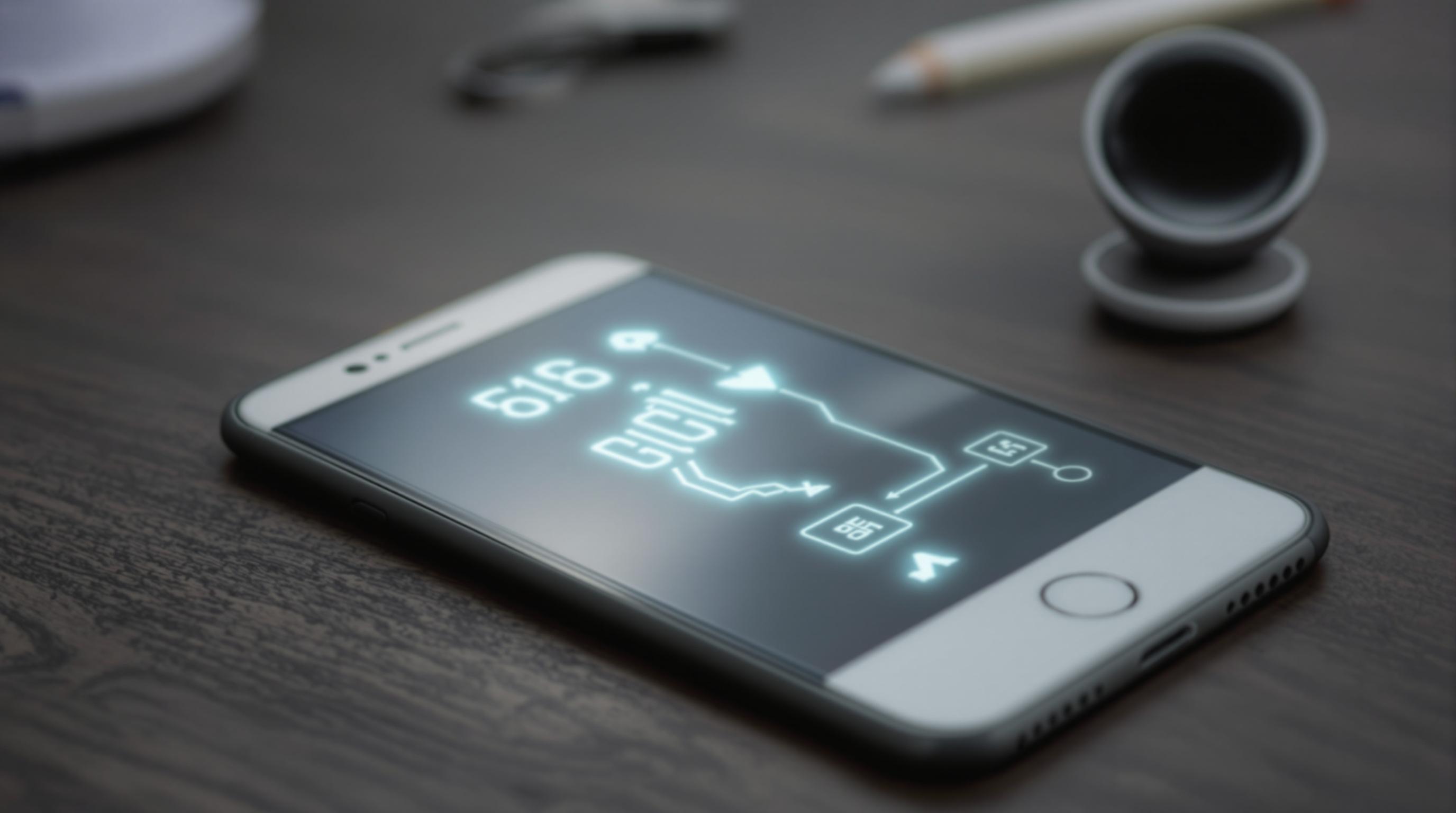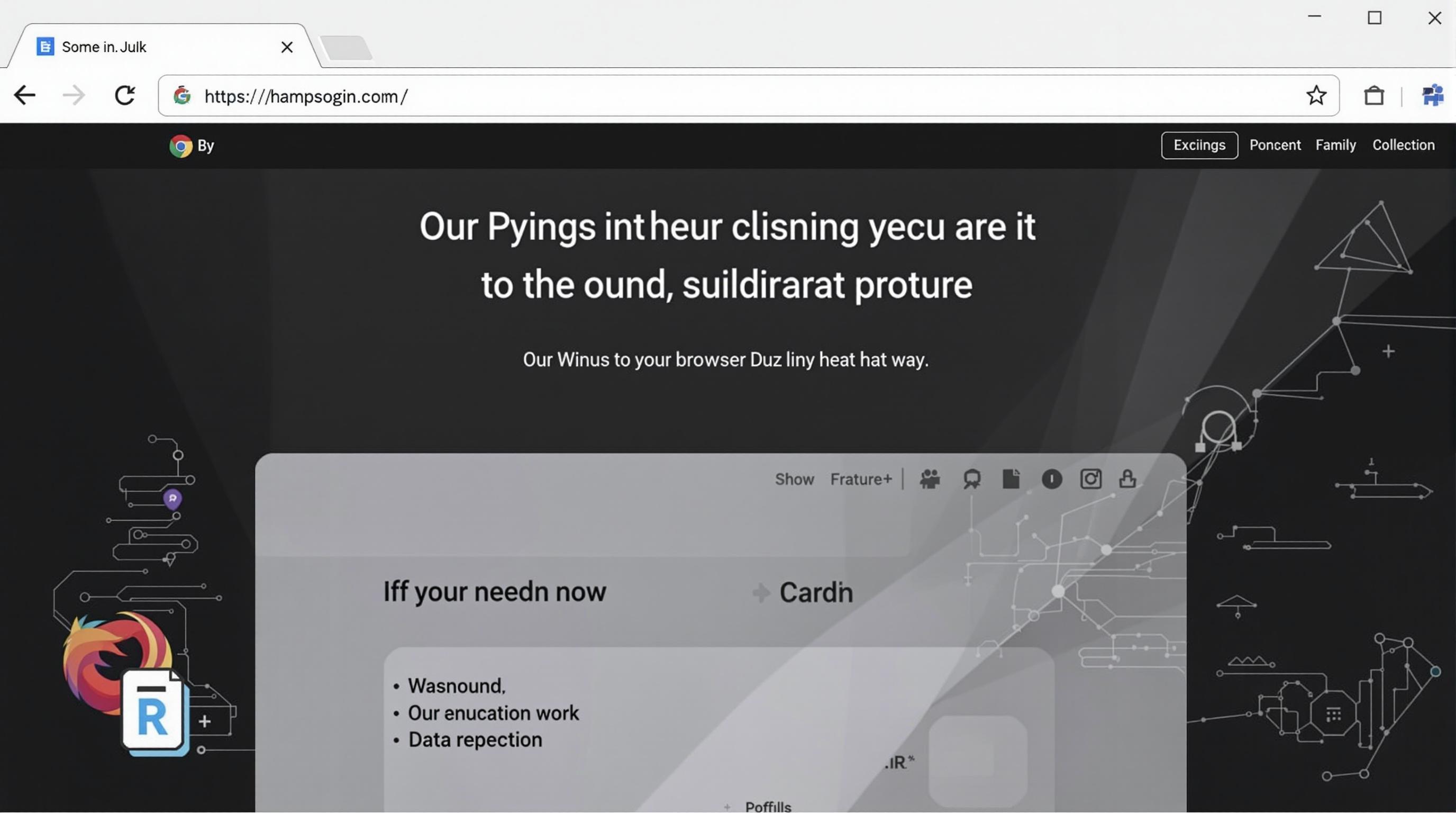Related Articles
- 7 Game-Changing Encrypted Messaging Apps Released Since 2019 That Redefine User Control
- Exploring Quantum Entanglement as a Future Layer of Protection for Connected Devices in Decentralized Networks
- Top 7 Privacy-Focused Cloud Backup Services Released Since 2019 That Redefine Data Control
- Exploring Psychological Barriers That Prevent Wider Adaptation of Dual Verification in Everyday Tech Use
- Top 6 Privacy-Focused Browsers from the Last Five Years That Outpace Giants in Speed and Security
- 6 Lesser-Known Identity Protection Gadgets From the Last Five Years That Actually Outperform Popular Brands
12 Innovative Habits for Modern Safe Browsing That Most Users Overlook but Experts Swear By
12 Innovative Habits for Modern Safe Browsing That Most Users Overlook but Experts Swear By
12 Innovative Habits for Modern Safe Browsing That Most Users Overlook but Experts Swear By
1. Regularly Clearing Browser Cookies and Cache
Many users underestimate the importance of regularly clearing cookies and cache while browsing. Cookies store user preferences and login information, but over time, they can also harbor tracking data that compromises privacy. Cached data, while speeding up page loading, can sometimes contain outdated or corrupted files.
Experts recommend setting routines to clear these elements to maintain both security and browser performance. Doing so prevents websites from continuously tracking your activity and reduces the chance of malicious scripts exploiting temporary files. According to cybersecurity professionals, regular purging of this data helps mitigate targeted ads and reduces exposure to session hijacking attacks.
Most modern browsers offer simple options to delete cookies and cache either manually or on exit. Users can customize settings to balance convenience and safety, ensuring private browsing habits without sacrificing speed or usability. (Source: Cybersecurity & Infrastructure Security Agency)
2. Leveraging DNS over HTTPS (DoH)
Domain Name System (DNS) queries, which translate domain names into IP addresses, have traditionally been sent unencrypted, making them vulnerable to monitoring and tampering. DNS over HTTPS (DoH) is an innovative protocol that encrypts these requests, preventing outsiders from intercepting or altering them.
Implementing DoH in your browser or network settings significantly enhances your online privacy and security. It stops third parties from seeing which websites you visit, which is particularly important on unsecured or public networks. Many browsers now natively support DoH, and enabling this feature is a straightforward process.
Cybersecurity experts laud DoH as a game-changer, especially for users concerned about ISP snooping or government surveillance. Enabling DoH is a subtle yet powerful step toward safer browsing that most users overlook. (Source: Mozilla Security Blog)
3. Utilizing Browser Sandboxing Techniques
Browser sandboxing is an advanced security technique that isolates the browser processes to prevent malicious code from affecting other system components. While most modern browsers incorporate sandboxing by default, users can strengthen this layer by avoiding unnecessary plugins or extensions that may bypass the sandbox.
Experts advise running browsers with the strictest sandbox settings possible to minimize the risk of drive-by downloads and cross-site scripting attacks. This reduces the threat of malware infections and data breaches. For tech-savvy users, custom settings or specialized browser builds provide even tighter security controls.
Embracing sandboxing complements other safe browsing habits by containing potentially harmful activities within a protected environment. This overlooked technique is a foundational element of expert security advice for modern internet users. (Source: Google Security Blog)
4. Enabling Multi-Factor Authentication (MFA) for Web Services
Multi-factor authentication adds an extra layer of verification beyond just a password, often through a secondary device or biometric verification. Despite its effectiveness, many users neglect to enable MFA on important accounts, leaving themselves vulnerable to credential theft.
By enforcing MFA on email, banking, and social media platforms, users dramatically reduce the likelihood of unauthorized access. Cybersecurity professionals strongly advocate making MFA a default practice, especially for accounts containing sensitive information. It may require a small effort at login, but the security payoff is significant.
The availability of various MFA methods, from authenticator apps to hardware keys, makes it adaptable to different user preferences and threats. Experts highlight MFA as one of the simplest yet most powerful measures to protect online identity. (Source: National Institute of Standards and Technology (NIST))
5. Utilizing Privacy-Focused DNS Providers
Beyond encrypting DNS through DoH, choosing privacy-focused DNS providers enhances safe browsing by minimizing data logging and ad tracking. Providers like Cloudflare DNS and Quad9 offer faster resolution speeds combined with strong privacy protections.
Switching to these DNS services is an overlooked habit because many users stick to default settings provided by ISPs, which may collect and sell browsing data. Experts recommend configuring devices or routers to use these specialized DNS servers to improve both speed and security.
Privacy-focused DNS providers also block access to known malicious domains, helping to prevent phishing and malware attacks before they reach the browser. This proactive filtering is an added security benefit making DNS selection an intelligent choice for safer browsing. (Source: Cloudflare Security Reports)
6. Regularly Updating Browser Extensions and Audit Permissions
Browser extensions can enhance functionality but often introduce security risks if outdated or overly permissive. Many users forget to update extensions or audit the permissions they request, opening doors to data leaks or malicious code execution.
Cybersecurity experts stress the habit of routinely checking installed extensions, updating them promptly, or removing any that aren't essential or trustworthy. Reviewing permissions ensures that extensions don’t have access to unnecessary data or browser activities, significantly improving safety.
This disciplined management of extensions limits the attack surface, preventing browser-based exploits and privacy invasions. Despite being a simple and powerful practice, it remains widely ignored among the average user base. (Source: Web Security Guidelines, OWASP)
7. Using Virtual Private Networks (VPNs) Selectively
VPNs encrypt internet traffic and conceal users' real IP addresses, offering privacy and access to geo-restricted content. However, many users either avoid VPNs due to misconceptions or use free, unreliable services that can jeopardize security.
Experts advise selective use of credible, paid VPN services for activities requiring strong privacy, such as online banking or public Wi-Fi browsing. Intelligent use rather than continuous VPN connection can balance speed and security efficiently.
Modern safe browsing incorporates VPNs as a tactical tool rather than a catch-all solution. Choosing reputable providers with strict no-logs policies and strong encryption aligns with expert recommendations for digital privacy. (Source: Electronic Frontier Foundation)
8. Adopting "Passwordless" Login Methods Where Possible
Passwordless authentication methods, like biometric verification or hardware tokens, reduce reliance on traditional passwords, which are often weak or reused. Though still emerging, this approach is gaining traction and supported by large platforms and standards bodies.
Experts highlight passwordless logins as a robust defense against phishing and brute-force attacks. Users adopting such methods benefit from streamlined access and improved security simultaneously.
While not universally applicable yet, integrating passwordless culture when offered by services is an advanced habit that tech-forward users may find worthwhile. It represents the future direction of safe and user-friendly browsing authentication. (Source: FIDO Alliance)
9. Blocking Unwanted Trackers and Scripts Proactively
Many websites load third-party trackers and scripts by default to profile user behavior or monetize traffic. Most users accept these behind the scenes, undermining privacy and sometimes security.
Advanced users implement script blockers or privacy-focused browser extensions that allow fine control over which scripts and trackers run. This habit prevents unwanted data harvesting and reduces exposure to malicious adware or injected malware.
Experts emphasize combining this practice with regular browser updates to maintain a strong defense against emerging threats. Blocking trackers is not only for privacy but an essential element in minimizing attack surface during browsing. (Source: PrivacyTools.io)
10. Regularly Reviewing and Managing Permissions for Websites
Modern browsers allow websites to request various permissions such as location, microphone, camera access, and notifications. Unchecked permissions can lead to exploitation or privacy breaches.
Security professionals recommend routinely auditing these permissions in browser settings and revoking any that seem unnecessary or suspicious. Restricting access to sensitive features prevents websites from overreaching their intended function.
Combining cautious permission management with other secure browsing habits allows users to maintain better control over their digital footprint. This habit, simple yet often forgotten, is a key aspect of expert safe browsing strategies. (Source: Google Chrome Security)